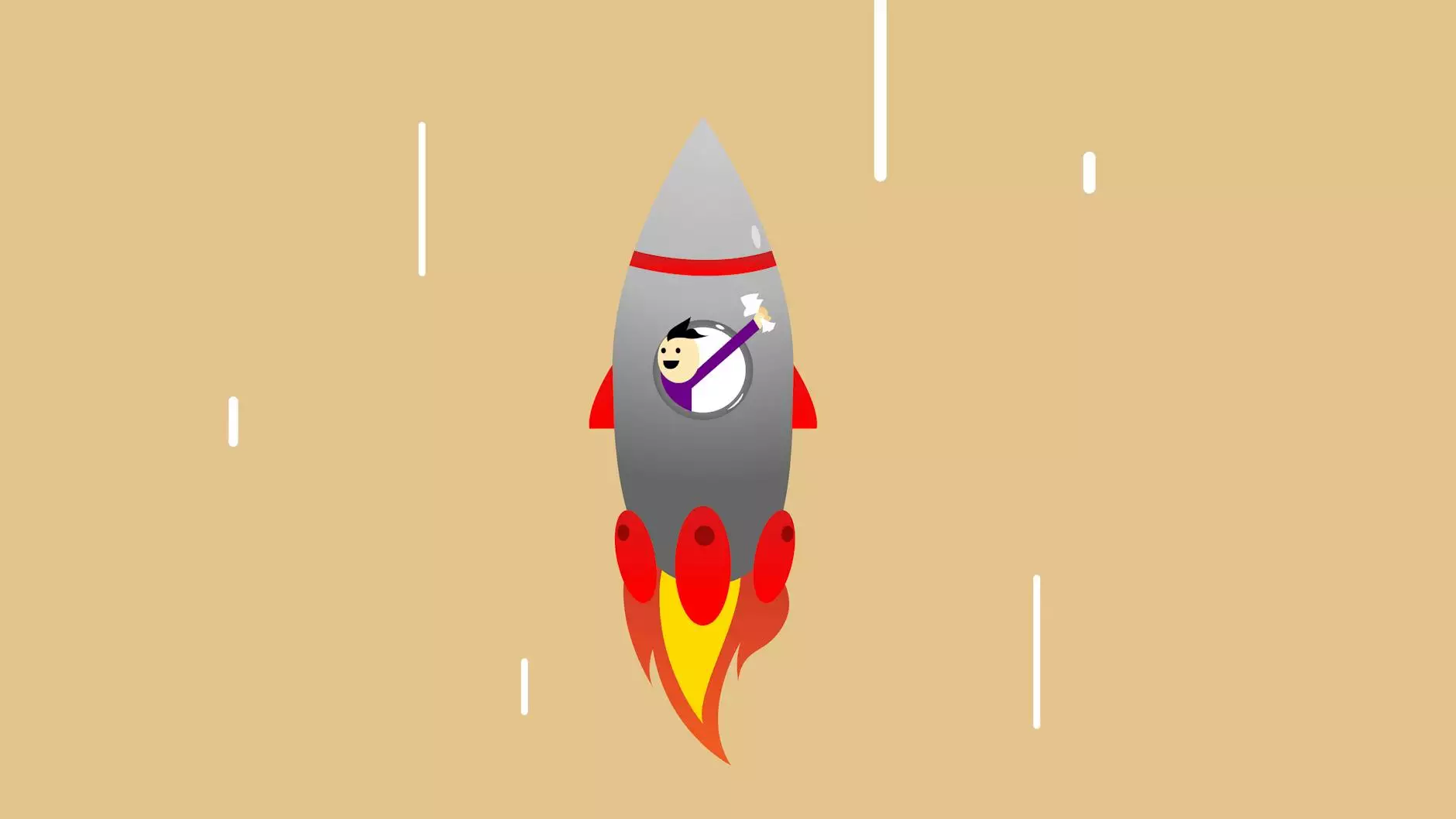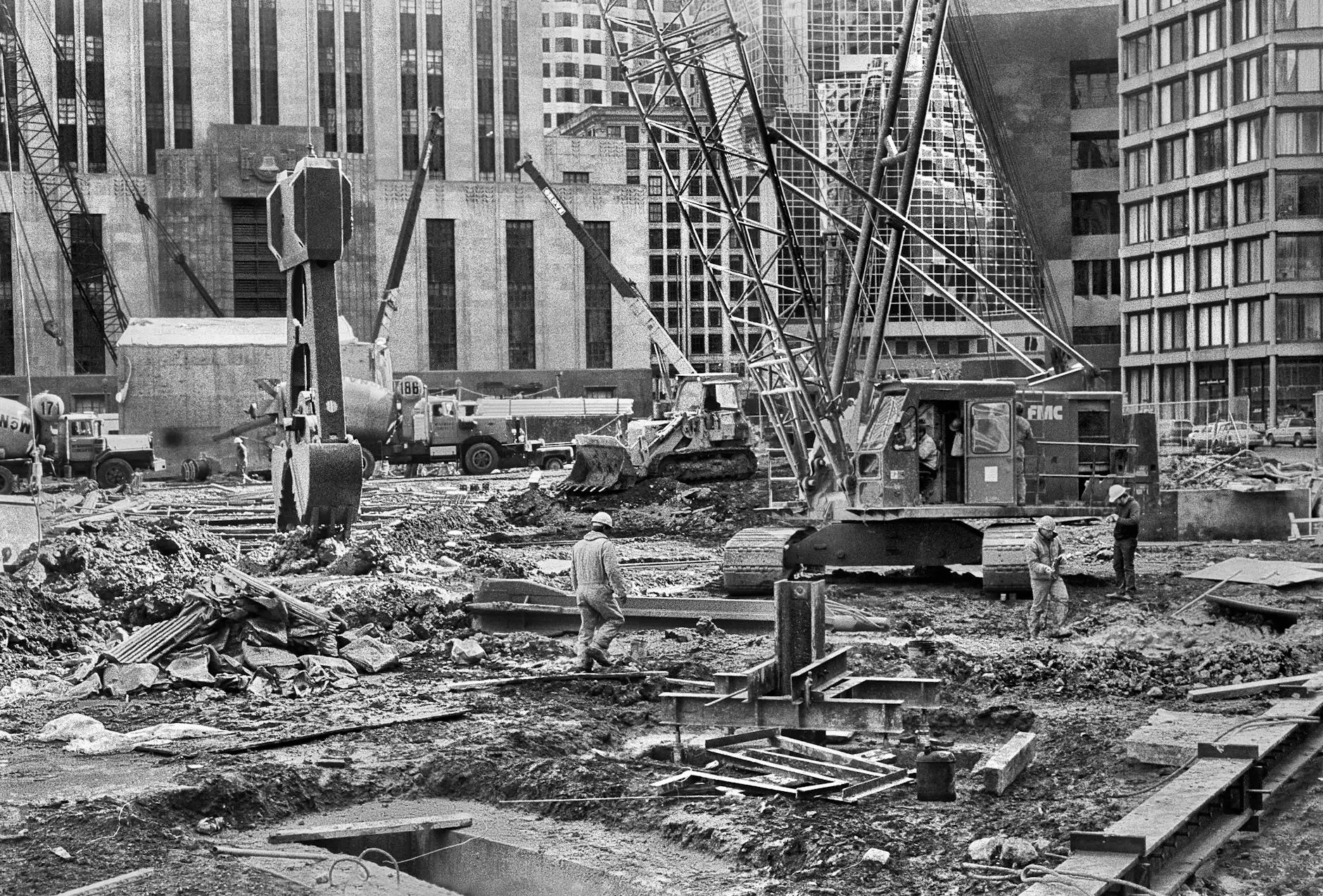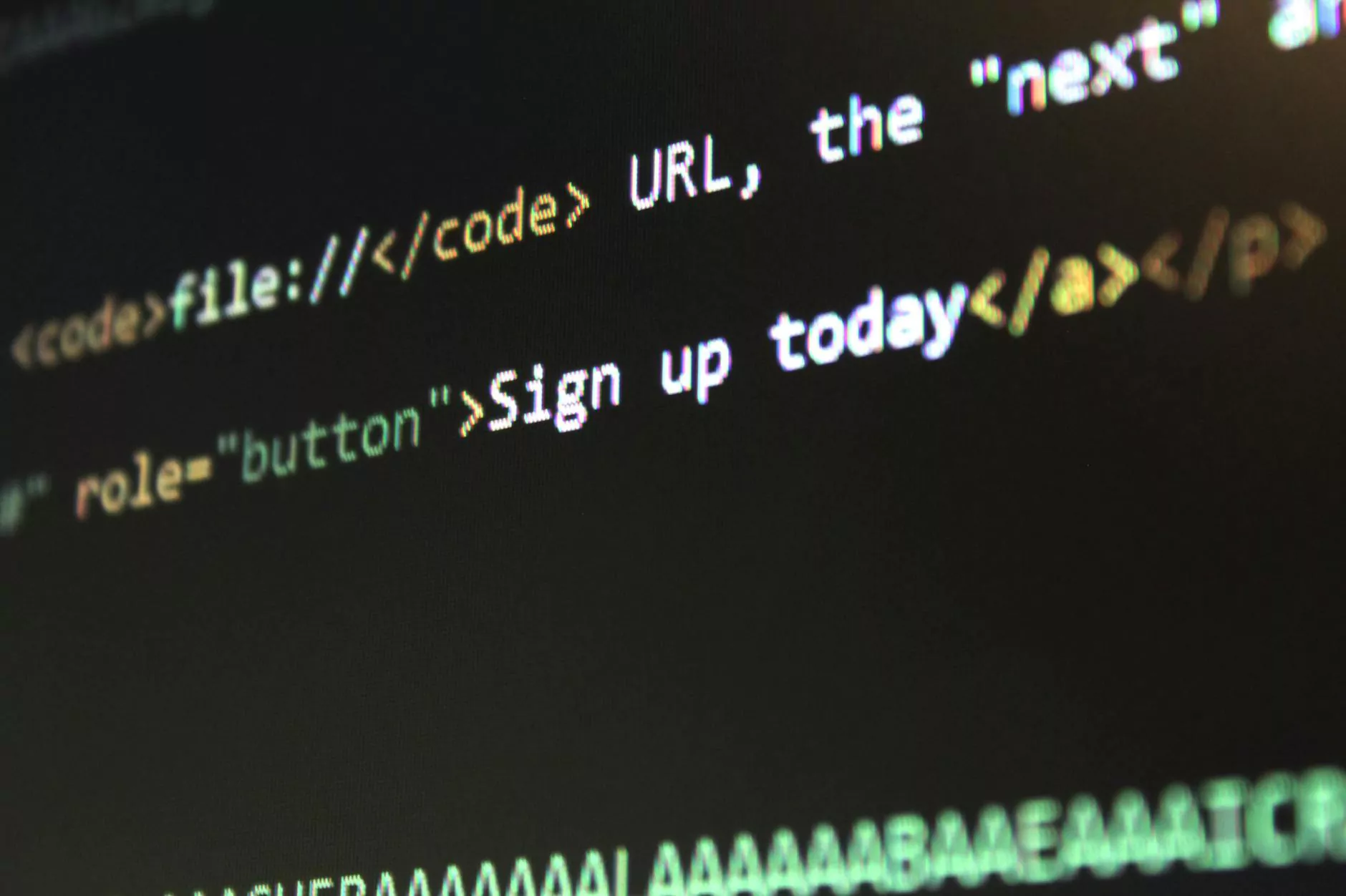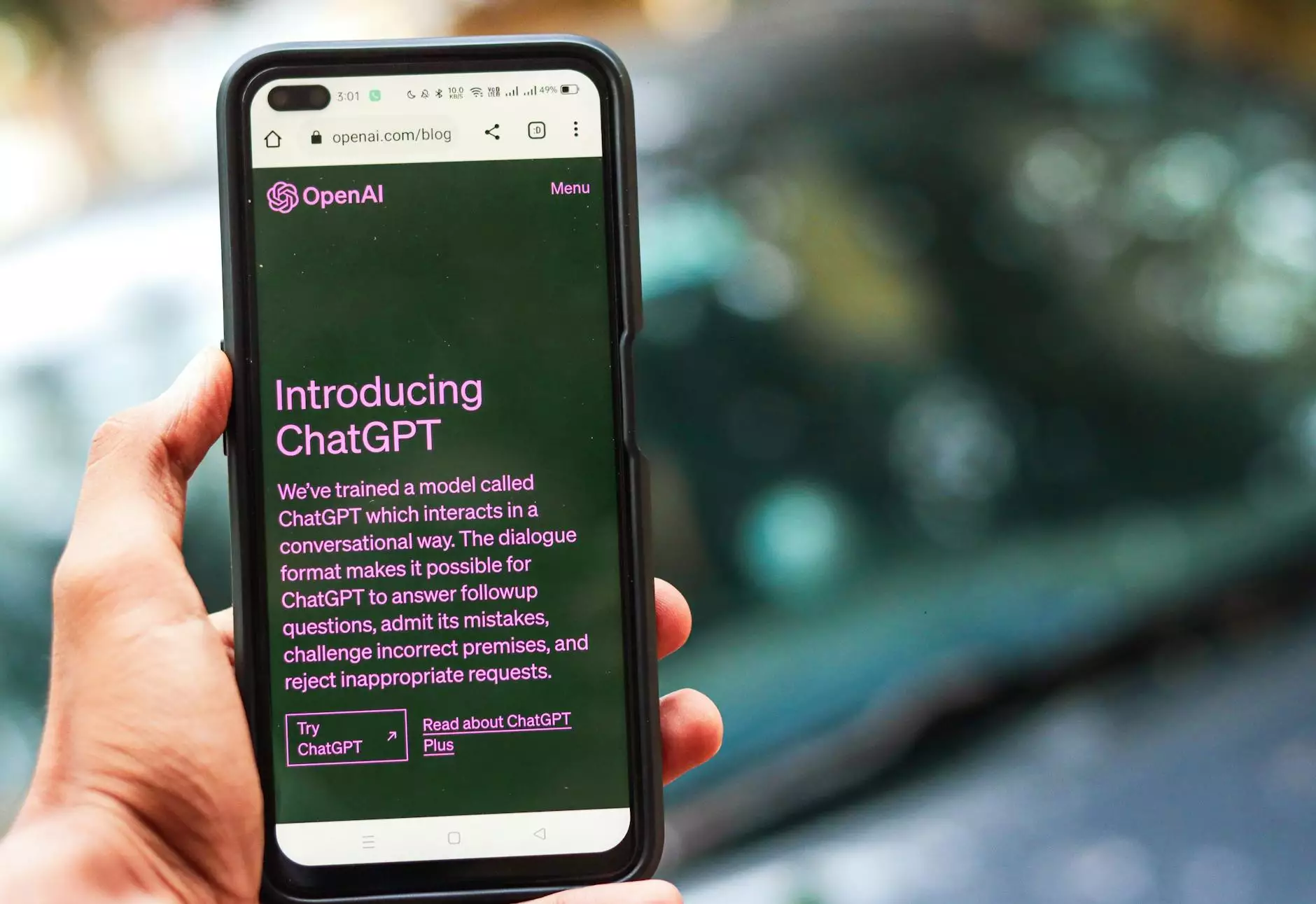How to Create a Google Business Review Link & Get More Reviews for SMI Webdesign
Managing Domain Name
The Importance of Online Reviews
In today's digital age, online reviews play a critical role in shaping a business's online reputation. As a leading website development company in the Business and Consumer Services industry, SMI Webdesign understands the significance of positive feedback and customer testimonials. In this guide, we will show you how to create a Google Business review link and effectively encourage your clients to leave feedback.
Why Choose SMI Webdesign?
As a reputable player in the website development industry, SMI Webdesign has a proven track record of delivering exceptional results to our clients. Our team of skilled professionals combines innovative design, cutting-edge technology, and strategic thinking to build stunning and user-friendly websites that drive business growth. With our deep expertise and dedication to client satisfaction, we have earned numerous positive reviews from satisfied clients who have experienced the benefits of working with us.
Creating a Google Business Review Link
Generating a direct Google Business review link for SMI Webdesign is a simple process that can be completed in a few easy steps. Below, we provide a detailed guide:
Step 1: Sign in to Your Google My Business Account
If you haven't already, sign in to your Google My Business account. This is where you manage your business's online presence on Google.
Step 2: Locate Your Business in Google My Business Dashboard
In the dashboard, locate and select your SMI Webdesign business profile.
Step 3: Navigate to the "Get More Reviews" Section
Within your business profile, find the "Get more reviews" section, usually located in the "Home" or "Reviews" tab. Click on it to proceed.
Step 4: Copy the Generated Review Link
In this section, you will find a generated link that you can share with your customers. Click on the "Copy link" button to copy the link to your clipboard.
Encouraging Customers to Leave Reviews
Now that you have the Google Business review link for SMI Webdesign, it's time to encourage your clients to leave reviews. Here are some effective strategies:
1. Personalize Your Request
When reaching out to your clients, make sure to personalize your request for feedback. Explain why their opinion is valuable to your business and express your gratitude for their support.
2. Provide Clear Instructions
Include step-by-step instructions on how to use the Google Business review link. Some of your clients may be less tech-savvy, so clarity is crucial in ensuring they can easily navigate the process.
3. Offer Incentives
To motivate customers to leave a review, consider offering an incentive such as a discount on their next purchase, a free consultation, or a small gift. This can increase participation rates and boost the number of reviews your business receives.
4. Follow-Up with Appreciation
Once a client leaves a review, whether positive or negative, thank them for taking the time to share their feedback. Responding to reviews demonstrates your commitment to customer satisfaction and can encourage others to leave their own reviews.
Why Google Business Reviews Matter
Positive customer reviews on Google not only enhance your online reputation but can also positively impact your visibility in search results. Search engines like Google consider customer reviews as a key ranking factor, so having a substantial number of positive reviews for SMI Webdesign can help improve its online visibility, outranking other websites in the industry.
Conclusion
In today's digital landscape, online reviews can make or break a business. By following the steps outlined in this guide, you can easily create a Google Business review link for SMI Webdesign and leverage the power of customer feedback to enhance your online presence. Encourage your clients to share their satisfaction with your services, and watch your reputation soar while outranking competitors in the Business and Consumer Services industry.