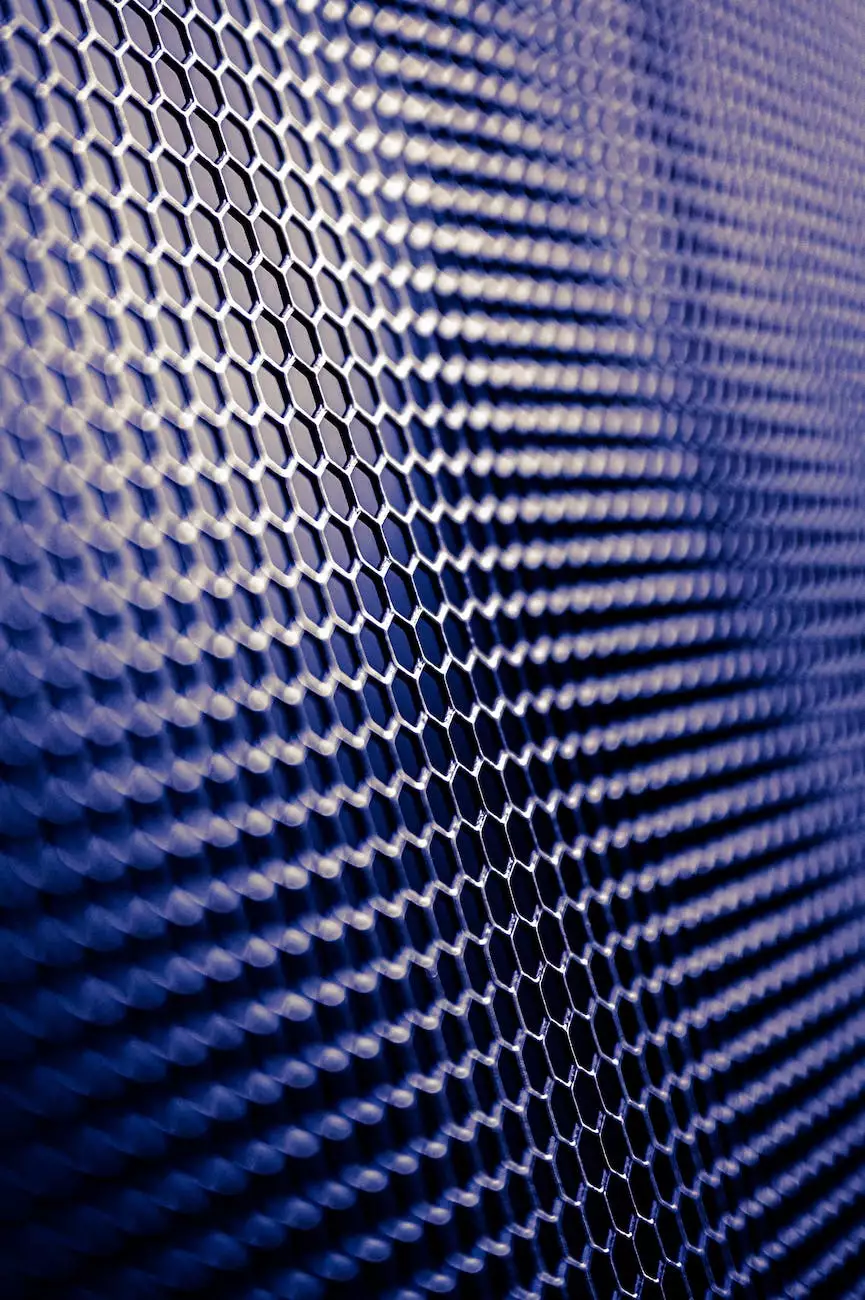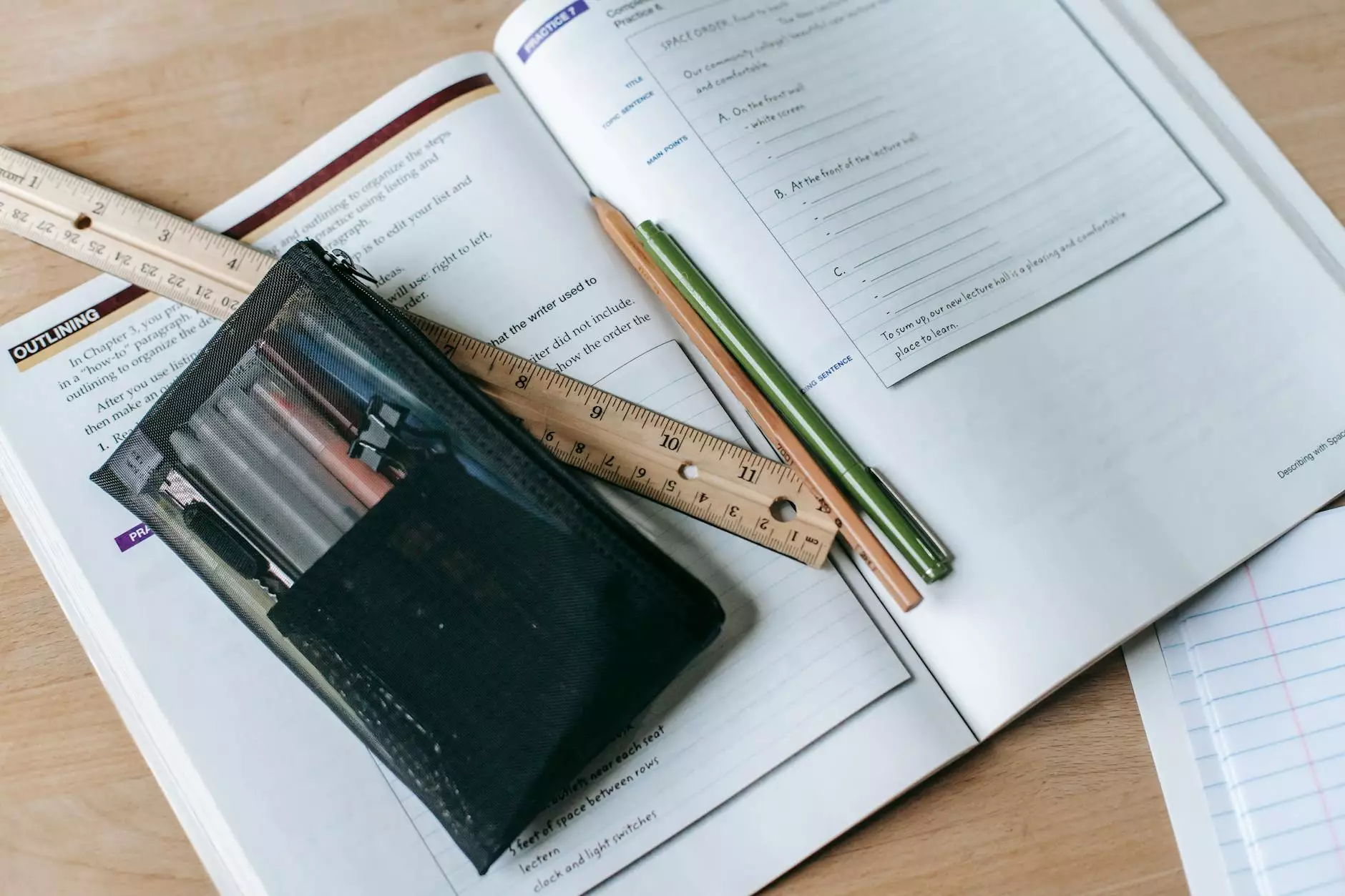How To 301 Redirect in cPanel, the Easy Way
Managing Domain Name
Welcome to SMI Webdesign's comprehensive guide on how to implement a 301 redirect in cPanel, the easiest way possible. In today's digital landscape, website development plays a crucial role in establishing an online presence. As a leading provider of website development services in the Business and Consumer Services category, SMI Webdesign understands the importance of optimizing website URLs for better search engine rankings. In this guide, we will discuss everything you need to know about 301 redirects and provide detailed instructions to help you redirect your website URLs efficiently.
Understanding the Importance of 301 Redirects
Before we dive into the steps for implementing a 301 redirect in cPanel, let's first understand why it is important for your website. A 301 redirect is a permanent redirect that notifies search engines and users that a webpage or URL has moved to a new location. It helps to preserve the SEO value and rankings of the original URL, ensuring a smooth transition for both search engines and website visitors.
By implementing a 301 redirect, you can:
- Maintain search engine rankings: When a search engine encounters a 301 redirect, it understands that the webpage has been moved permanently. It then transfers the SEO value and rankings from the old URL to the new one, allowing you to maintain your hard-earned rankings.
- Preserve user experience: Redirecting users to the new URL automatically ensures a seamless user experience. Visitors who try to access the old URL will be automatically redirected to the new one, reducing the chances of encountering broken links or error pages.
- Consolidate link equity: If you have multiple URLs pointing to similar or duplicate content, implementing a 301 redirect to consolidate them can help consolidate the link equity from these URLs. This consolidation can ultimately improve the overall SEO performance of your website.
The Easy Steps to Implement a 301 Redirect in cPanel
Now that we understand the importance of 301 redirects, let's explore how you can easily implement them in cPanel, one of the most widely used control panels for website management. Follow the steps below:
Step 1: Accessing cPanel
First, log in to your cPanel account. You can usually access cPanel through your web hosting provider's website. Once logged in, navigate to the "Domains" section and locate the "Redirects" option.
Step 2: Selecting the Redirect Type
Within the "Redirects" section, you'll find various options for setting up redirects. Choose the "Permanent (301)" option to ensure proper redirection and SEO preservation.
Step 3: Selecting the Domain
Next, select the domain from the drop-down menu for which you want to set up the redirect. If you have multiple domains associated with your cPanel account, ensure you choose the correct one.
Step 4: Entering the Original URL
In the "Redirects to" field, enter the original URL that you want to redirect. Make sure to include the necessary protocol (e.g., https://) and the full URL path. For example, "https://www.example.com/old-page".
Step 5: Selecting the Redirect Settings
Now, you have the option to choose the redirection method and its settings. We recommend selecting "Only redirect with www." to ensure consistency and avoid any potential canonicalization issues with search engines.
Step 6: Testing and Saving the Redirect
Once you have entered all the required details, it's crucial to test the redirect before saving it. Click on the "Test" button to ensure the redirect is functioning correctly. If the test is successful, click on the "Add" button to save the redirect.
Congratulations! You have successfully implemented a 301 redirect in cPanel. Remember, it may take some time for search engines to recognize and process the redirect. Be patient and monitor the results to ensure everything is working as expected.
Conclusion
Properly implementing 301 redirects is crucial in ensuring your website's SEO value, maintaining search engine rankings, and providing a seamless user experience. By following the easy steps outlined in this guide, you can confidently set up 301 redirects in cPanel, the easy way.
At SMI Webdesign, we understand the complexity of website development and the importance of SEO for businesses in the digital age. That's why we provide you with this comprehensive guide to assist you in optimizing your website URLs effectively. If you need any further assistance or want to explore our website development services, don't hesitate to reach out to our team of experts.
Remember, a well-implemented 301 redirect can make a significant difference in the online success and visibility of your website. Take advantage of this powerful technique and ensure your website is always up-to-date and search engine-friendly.