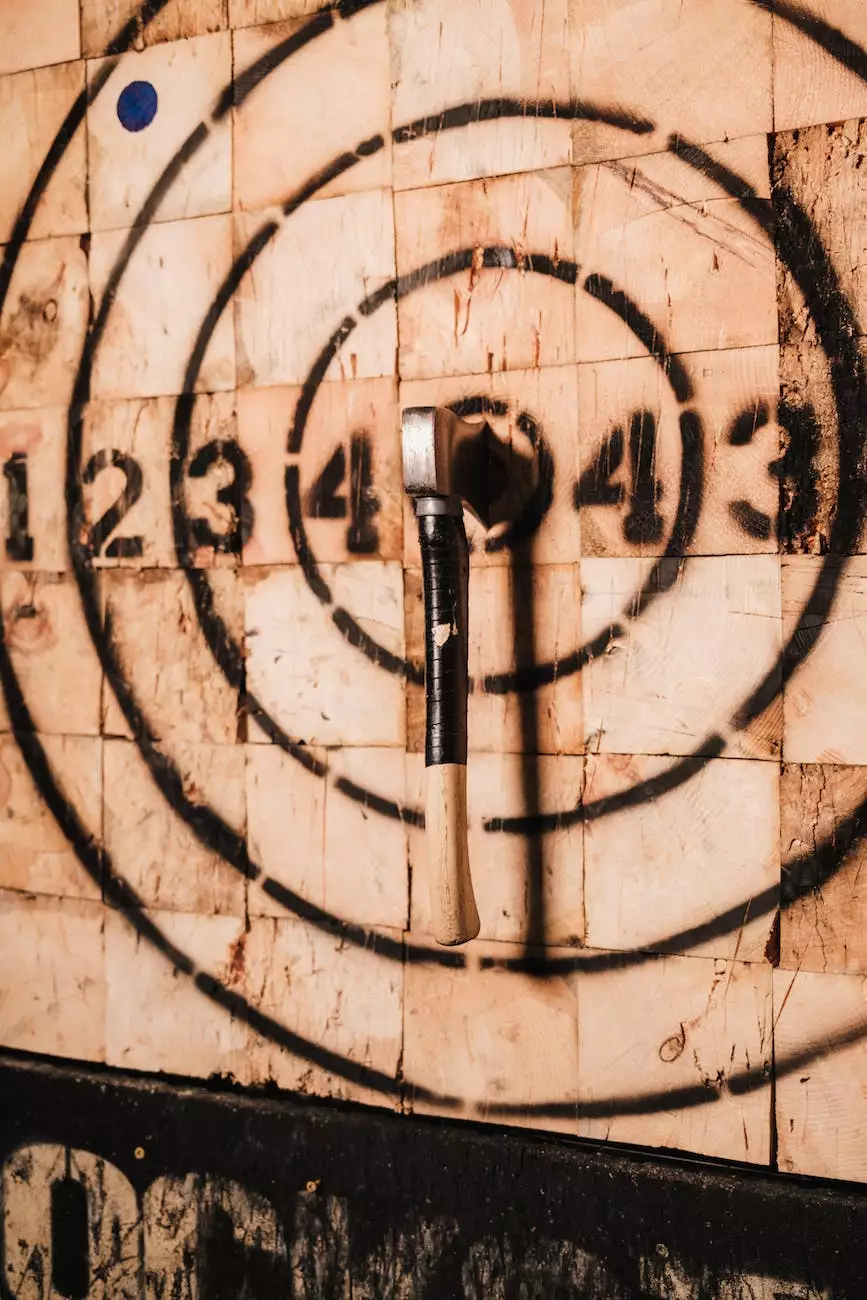How To Use Google Tag Assistant & Google Tag Manager
Web Design
Introduction
Thank you for visiting SMI Webdesign, your trusted partner in the field of website development for business and consumer services. In this comprehensive guide, you will learn how to utilize two powerful tools, Google Tag Assistant, and Google Tag Manager, to enhance your website's performance and optimize your online presence.
What is Google Tag Assistant?
Google Tag Assistant is a free browser extension developed by Google that helps you verify if your website's tags are correctly implemented and functioning properly. It assists in troubleshooting common tracking issues and provides real-time feedback to improve your website's overall performance.
Benefits of Google Tag Assistant
By using Google Tag Assistant, you gain valuable insights into the effectiveness of your website's tracking codes and tags. Some key benefits include:
- Real-time monitoring and validation of tags
- Identification of tag implementation errors
- Enhanced tracking accuracy and reliability
- Streamlined troubleshooting processes
- Improved user experience through efficient tag management
Getting Started with Google Tag Assistant
Now that you understand the importance of Google Tag Assistant, let's dive into the steps for getting started:
Step 1: Install the Google Tag Assistant Extension
To begin, visit the Google Chrome Web Store and search for "Google Tag Assistant." Click the "Add to Chrome" button to install the extension.
Step 2: Enable Google Tag Assistant
Once the extension is installed, you need to enable it. Simply click on the Google Tag Assistant icon in your browser's toolbar to activate the tool.
Step 3: Start Analyzing Your Website
With Google Tag Assistant activated, navigate to your website and begin analyzing your tag implementations. The tool will provide instant feedback and recommendations based on industry best practices.
Introduction to Google Tag Manager
Google Tag Manager is a powerful tool that allows you to manage and deploy various tracking codes and marketing tags on your website without modifying the underlying code. It simplifies the process of implementing and maintaining tags, making it a valuable asset for website owners and marketers.
Benefits of Google Tag Manager
By utilizing Google Tag Manager's features, you can significantly enhance your website's performance and streamline your digital marketing efforts. Some key benefits include:
- Centralized tag management
- Easy implementation of tracking codes
- Efficient deployment of marketing tags
- Reduced reliance on developers
- Enhanced flexibility and agility in tracking
Getting Started with Google Tag Manager
To begin leveraging the power of Google Tag Manager for your website, follow the steps below:
Step 1: Create a Google Tag Manager Account
Visit https://tagmanager.google.com and create an account. Provide the necessary details and accept the terms of service to proceed.
Step 2: Set Up a Container
After creating an account, you will need to set up a container. A container is a snippet of code that needs to be added to your website. Follow the instructions provided by Google Tag Manager to complete this step.
Step 3: Implement Tags and Triggers
Once the container is set up, you can begin implementing tags and triggers. Tags represent the various tracking codes and marketing tags you want to deploy on your website, while triggers define the conditions under which those tags should fire.
Conclusion
Congratulations! By following the steps outlined in this guide, you now have a solid understanding of how to effectively use Google Tag Assistant and Google Tag Manager to optimize your website's tracking, analytics, and marketing efforts. SMI Webdesign is dedicated to providing top-notch website development services in the business and consumer services category. Feel free to explore our other resources and contact us for any additional assistance or inquiries. Let us help you take your online presence to new heights!