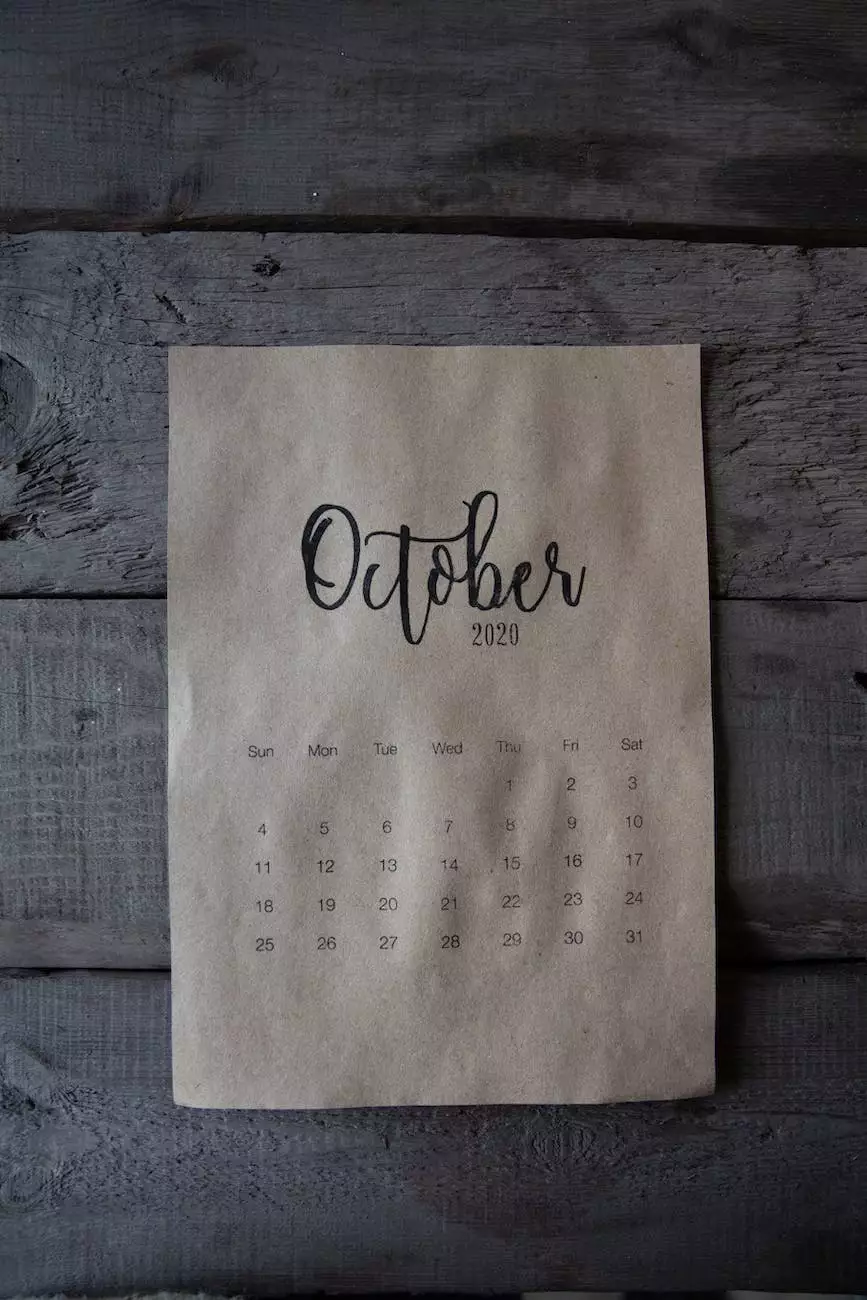Los 10 Errores Más Comunes En Diseño de Carruseles
Web Design
Introduction
Welcome to SMI Webdesign's comprehensive guide on the 10 most common design errors in carousels. As a leading website development company in the Business and Consumer Services category, we understand the importance of delivering visually appealing and user-friendly websites. In this guide, we will help you identify and avoid these common design mistakes to improve your website's overall user experience.
1. Lack of Clear Navigation
One of the most common mistakes in carousel design is the lack of clear navigation. Ensure that users can easily identify how to move forward, backward, or pause the carousel. Implement intuitive navigation controls such as arrow buttons or clear tooltips to guide users.
2. Excessive Content
While carousels can be a great way to showcase multiple items, overloading them with excessive content can overwhelm users and negatively impact their experience. Keep the number of slides concise, focusing on quality rather than quantity.
3. Slow Loading Time
Slow loading time can frustrate users and discourage them from exploring further. Optimize image sizes and implement techniques like lazy loading to ensure your carousel loads quickly and efficiently.
4. Lack of Responsiveness
In today's mobile-first world, responsive design is crucial. Ensure your carousel adapts seamlessly to different screen sizes and devices. Test its functionality on various devices to guarantee a consistent experience for all users.
5. Poor Image Quality
Blurry or pixelated images can leave a negative impression on users and undermine the overall aesthetic appeal of your website. Use high-quality images that are optimized for web viewing to create a visually stunning carousel.
6. Autoplay without User Control
Autoplaying carousels without giving users the ability to control the playback can be irritating. Allow users to pause or navigate through the slides at their own pace, providing them with a more enjoyable browsing experience.
7. Lack of Accessibility
Accessibility is a critical aspect of web design. Ensure that users with disabilities can easily navigate and interact with your carousel. Implement clear alt text for images and consider keyboard navigation for improved accessibility.
8. Inconsistent Slide Transition
Consistency in slide transitions is essential for a smooth user experience. Avoid abrupt changes in speed, direction, or style between slides. Maintain a cohesive visual experience throughout the carousel.
9. Ignoring User Feedback
Listen to user feedback and monitor analytics to identify any issues or areas of improvement within your carousel. Continuously iterate and optimize based on user preferences and behavior for enhanced engagement and conversion rates.
10. Lack of A/B Testing
A/B testing allows you to compare different variations of your carousel to determine which performs better. Test different designs, layouts, and call-to-actions to optimize your carousel's performance and maximize its effectiveness.
Contact SMI Webdesign for Professional Website Development Services
At SMI Webdesign, we specialize in providing exceptional website development services for businesses in the Business and Consumer Services category. Our team of experienced professionals can help you avoid these common design errors and create a visually stunning and user-friendly carousel that enhances your overall website experience.
Contact us today to discuss how we can collaborate to optimize your website's performance and improve user engagement. Don't let design mistakes hinder your online success - trust SMI Webdesign to deliver outstanding results!