How to Speed Up Your WordPress Website
Web Design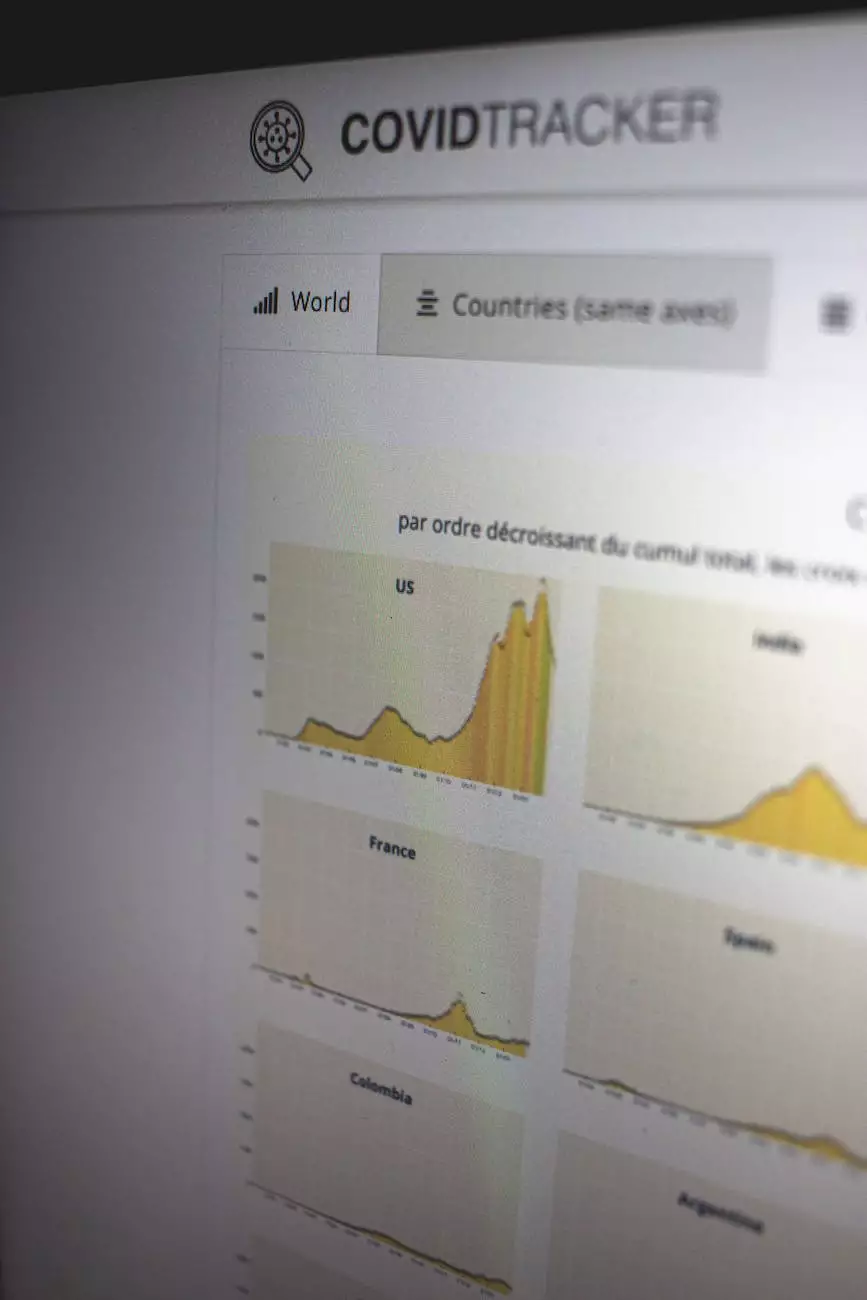
Welcome to SMI Webdesign's guide on how to speed up your WordPress website. As a leading provider of professional website development services in the business and consumer services industry, we understand the importance of a fast-loading website. In this comprehensive guide, we will share valuable tips, techniques, and best practices to optimize your WordPress website for speed and performance.
Why Website Speed Matters
Website speed plays a crucial role in user experience and search engine rankings. A slow-loading website not only frustrates visitors but also negatively impacts your search engine optimization (SEO) efforts. Search engines like Google consider page speed as a ranking factor, meaning faster websites tend to rank higher in search results.
High website speed provides numerous benefits:
- Improved user experience: A faster website enhances user satisfaction, reduces bounce rates, and encourages visitors to stay longer on your site.
- Better search engine rankings: Search engines prioritize delivering fast and reliable websites to their users. By optimizing your website's speed, you increase your chances of ranking higher in search engine results pages (SERPs).
- Increased conversion rates: Studies have shown that faster websites have higher conversion rates, leading to more sales or inquiries for your business.
Optimizing WordPress for Speed
Now that you understand the importance of website speed, let's dive into practical steps to speed up your WordPress website:
1. Choose a Lightweight Theme
Your choice of WordPress theme can significantly impact your website's speed. Opt for a lightweight and well-coded theme that prioritizes performance. Avoid themes with excessive animations, complex layouts, or unnecessary features that can slow down your site.
2. Use a Caching Plugin
Caching plugins are invaluable tools for speeding up WordPress websites. They create static versions of your dynamic web pages, reducing the need to generate them from scratch for every user request. Popular caching plugins like WP Rocket, W3 Total Cache, and WP Super Cache can greatly improve your site's load times.
3. Optimize Images
Large, uncompressed images can significantly slow down your website. Optimize your images by resizing them to the appropriate dimensions and compressing them without sacrificing quality. Plugins like Smush and EWWW Image Optimizer can help automate this process for you.
4. Reduce HTTP Requests
Minimize the number of HTTP requests made by your website by combining CSS and JavaScript files and reducing unnecessary plugins. Every request contributes to the overall load time, so optimizing this aspect can have a substantial impact on your website's speed.
5. Enable Gzip Compression
Gzip compression reduces the size of your website's files, resulting in faster page loading for your visitors. Most modern web servers and caching plugins have built-in Gzip compression options that you can enable with just a few clicks.
6. Utilize a Content Delivery Network (CDN)
A Content Delivery Network (CDN) distributes your website's static files across multiple servers worldwide. By leveraging geographical proximity, CDNs serve content to users from the closest server, reducing latency and improving performance. Popular CDNs include Cloudflare, CloudFront, and MaxCDN.
7. Optimize Your WordPress Database
Regularly optimize your WordPress database to remove unnecessary data, such as post revisions, spam comments, and expired transients. Plugins like WP-Optimize or WP Rocket can automate this process for you, ensuring your database operates efficiently.
8. Implement Lazy Loading
Lazy loading delays the loading of non-visible images and videos until the user scrolls or interacts with them. By implementing lazy loading, you can significantly improve initial page load times and enhance the user experience, particularly for long-scrolling pages or media-heavy websites.
9. Choose a Reliable Web Hosting Provider
A poorly performing web hosting provider can severely impact your website's speed. Opt for a reputable hosting provider that offers fast servers, adequate resources, and robust server infrastructure. Managed WordPress hosting services like WP Engine or SiteGround can offer optimized environments tailored for WordPress speed.
The Road to a Faster WordPress Website
By following the aforementioned tips and techniques, you can significantly speed up your WordPress website. Remember, website speed is an ongoing endeavor, as technologies advance and user expectations evolve. Regularly monitor your website's performance using tools like Google PageSpeed Insights, Pingdom, or GTmetrix to identify areas for improvement.
As SMI Webdesign, we are committed to providing top-notch website development services that prioritize speed, performance, and user experience. Contact us today to learn how we can help you optimize and speed up your WordPress website and gain a competitive edge online.










